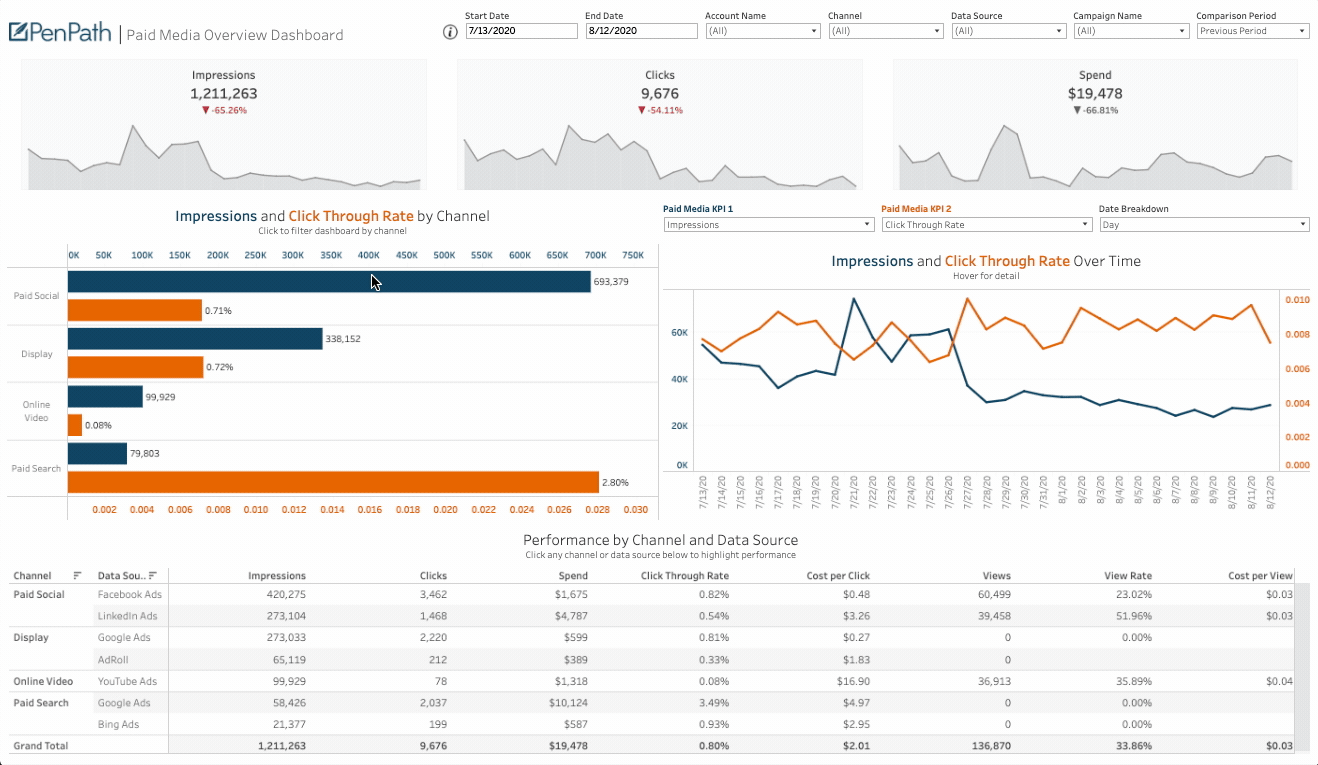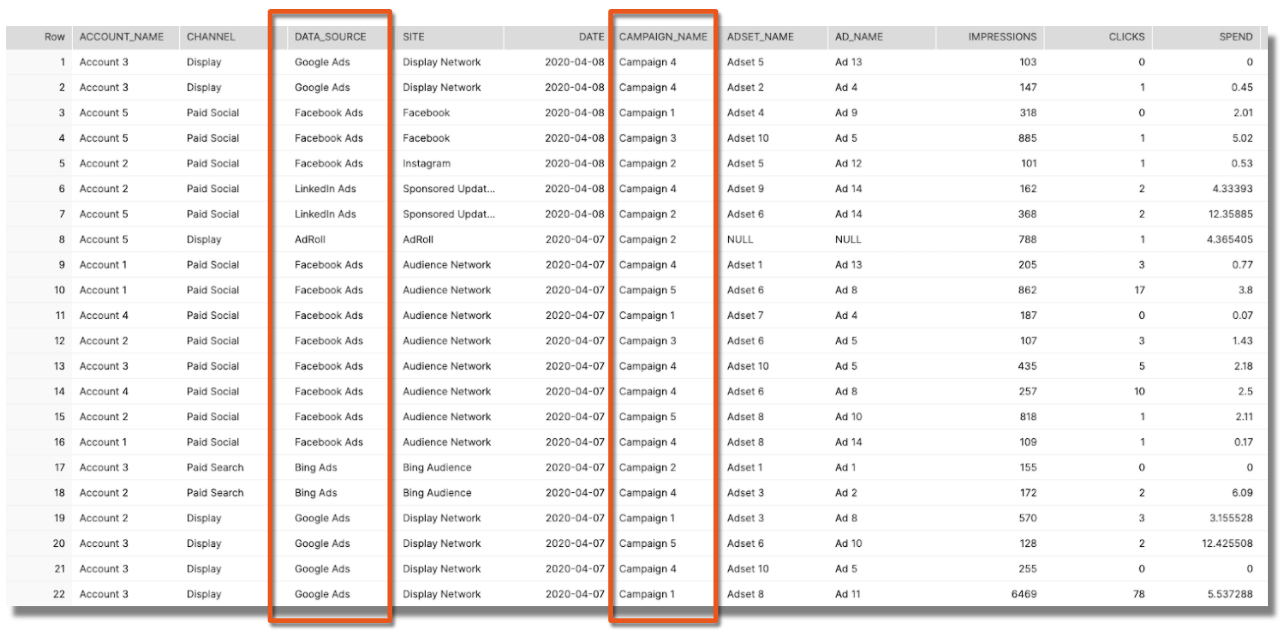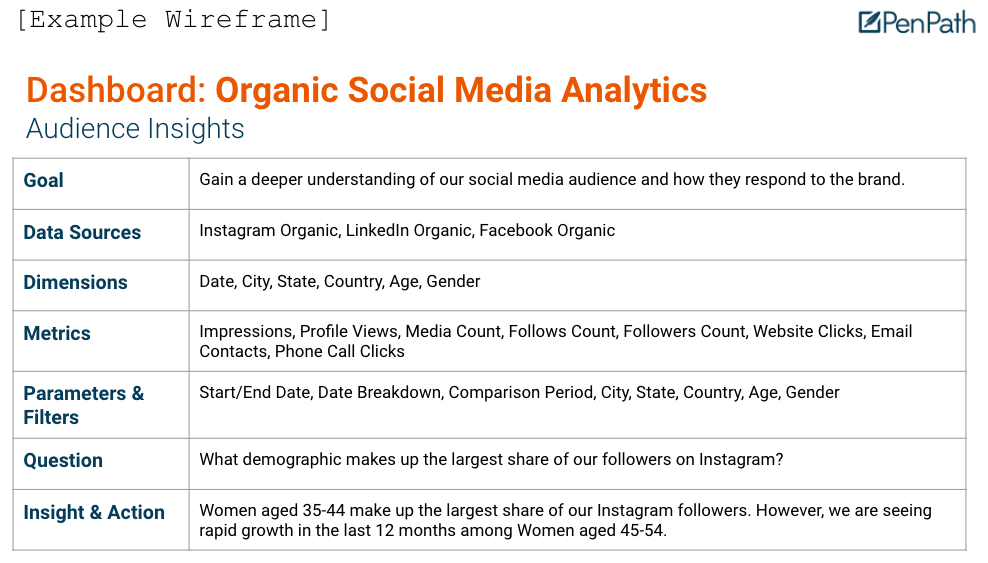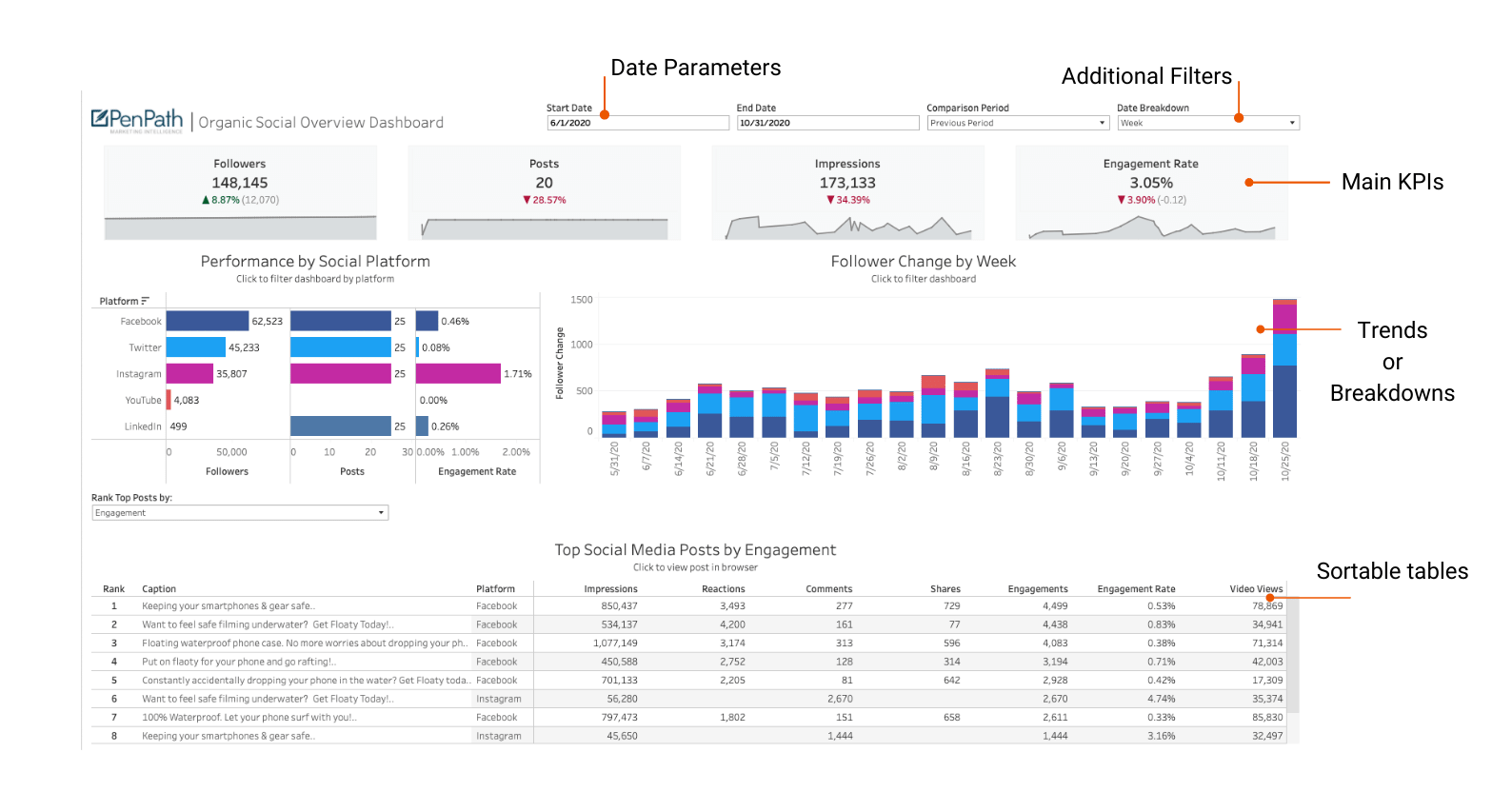Today’s fastest-growing companies are able to quickly iterate and optimize performance. This is only possible with automated digital marketing dashboards. The good news is the days of manual spreadsheets are long gone. The bad news is marketing teams who don’t adapt will be left behind.
Massive amounts of data generated from marketing and sales platforms do beg the question, “how does one make sense of it all?”
In this guide to digital marketing dashboards, we will explain how data needs to be prepared so that it is usable and able to be visualized in an intuitive format. The marketing dashboards shown are built by the PenPath team using either Tableau or Looker.
Preparing Data for a Digital Marketing Dashboard
Data preparation and pipeline automation starts by getting the data from the original source and placing it into a central repository such as a data lake or a data warehouse. This process of moving data is also known as ETL (Extract, Transform, Load) or ELT (Extract, Load, Transform). ETL means the data is moved, prepared, and stored. After this is complete, we can discuss how to visualize data in a meaningful way.
A proper marketing dashboard includes data from multiple data sources that bring together deeper insights and clearly showcase KPIs that matter holistically. This allows you to see relevant activity, trends, and opportunities that are taking place quickly and easily.
The image below shows how cleaned and blended data can look in a table format:
How Do You Design a Digital Marketing Dashboard?
Before you visualize your data, consider the seniority level of the dashboard users. For example, a senior marketing decision-maker will need to access high-level metrics, whereas an analyst will need more granular insights.
There are also different types of dashboards to match the marketing focus area. You might want to select an SEO dashboard, an SEM dashboard, a paid media dashboard, or an organic social dashboard, depending on who will review the data.
Here’s a wireframe example of how PenPath prepares a dashboard design:
Digital Marketing Dashboard Layout Ideas
We recommend your dashboard layout have filters and parameters at the top. This enables the user to adjust the dashboard to display the desired date range and any additional filters available.
A well-designed dashboard is one that gets the job it’s intended to do most efficiently. Every dashboard is a tool and should have a specific set of tasks it needs to do. This could be everything from displaying KPI trends over time or enable anyone to do exploratory analysis on marketing’s performance.
Here are example layout components you can consider when designing your digital marketing dashboard:
Why Your Team Needs A Digital Marketing Dashboard
Smaller marketing teams can get by with spreadsheets and beginner-level tools. They enable them to make less custom charts but provide the level of insight they need.
As a company matures, so do its marketing analytics requirements. The more money a business spends across marketing activities, the more important and complex it becomes to track and manage efficiencies. Large budgets need to minimize wasteful spending and maximizing returns and the only way to do this is with an effective business intelligence solution.
The following milestones are typically when a company begins to feel the burden and need for a more sophisticated and scalable reporting approach:
-
-
Spending over $25,000 or more per month on advertising
-
Advertising across two or more platforms
-
Growing a data-driven organization or initiative
-
What Are The Benefits Of Using A Digital Marketing Dashboard?
When a dashboard enables a marketer to know exactly what to do and why, you’re on the right track.
Unfortunately, most reporting workflows are based on weak measurement strategies and take hours of manual work to get any meaningful insight to surface.
Dashboards that have real-time data and automated alerts make being data-driven an easily achievable goal. There are countless benefits of using business intelligence, here are a few:
-
-
Easily A/B Test
-
Eliminate guesswork
-
Understand customer trends
-
Solve internal disputes
-
Minimize wasteful spending
-
Maximize revenue/ROAS
-
Accelerate decision making velocity
-
A/B Test: A dashboard provides far more than just a deeper analysis of aggregated data. They can combine marketing data with business metrics such as sales numbers, product specifications, or customer purchasing habits, or sentiment analysis. These results lead to far more actionable insights and decision making.
Provide Clarity: Having marketing information in a single platform is simply easier to understand. Marketers have so many tools at their disposal and nearly all of them generate data, so consolidating it into one place is useful.
PenPath offers advanced automated reports for email consumption
What Are The Best Digital Marketing Dashboard KPIs?
Every business requires revenue to sustain itself. Therefore, the best marketing KPIs are the ones that correlate marketing efforts with sales. With that said, every business is different. B2B businesses may look at Marketing Qualified Leads (MQLs) whereas a B2C ecommerce store would look at ROAS.
Here are popular KPIs marketers use and prioritize in their digital marketing dashboards:
Customer Lifetime Value (LTV or CLTV)
Customer Lifetime Value (LTV or CLTV) is the average revenue generated by a single customer for as long as they remain a customer.
Cost Per Acquisition (CPA or CAC)
Cost Per Acquisition (CPA) is the average cost to convert an impression into a paying customer. This is also known as Customer Acquisition Cost (CAC).
Return on Ad Spend (ROAS)
Return on Ad Spend (ROAS) is the total net revenue generated by an advertising campaign.
Conversions
A Conversion is the end-goal of an advertising campaign. A specific action taken by a prospective customer that solidifies them as a customer.
Marketing Qualified Lead (MQL)
A Marketing Qualified Lead (MQL) is a lead who fits the ideal customer profile and indicated they are interested in purchasing.
Conversion Rate
Conversion Rate is the percentage of visitors to your website that complete a desired goal (a conversion) out of the total number of visitors.