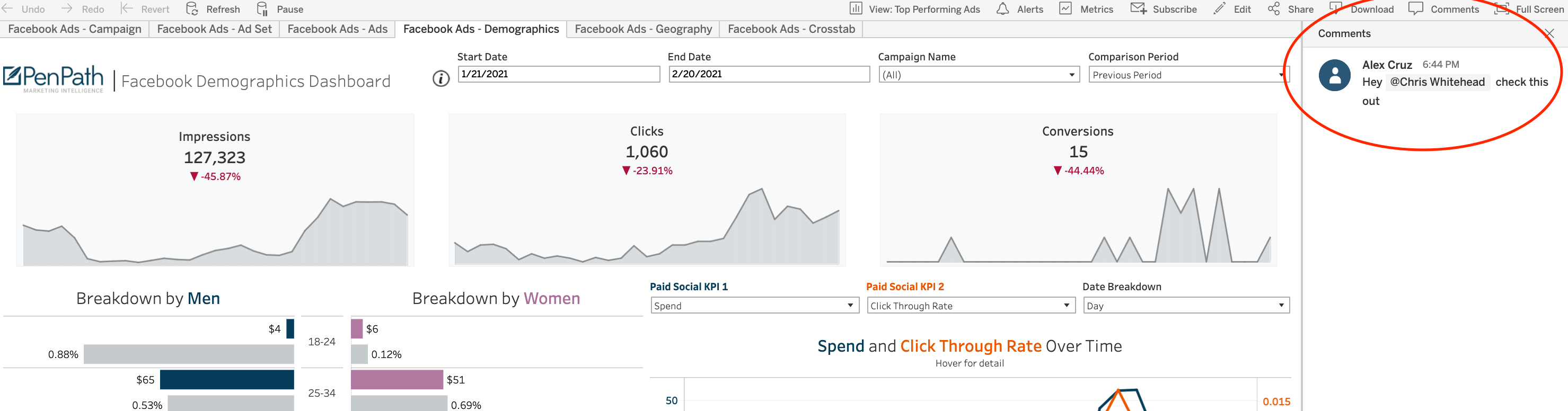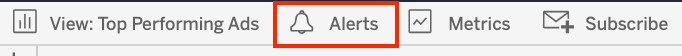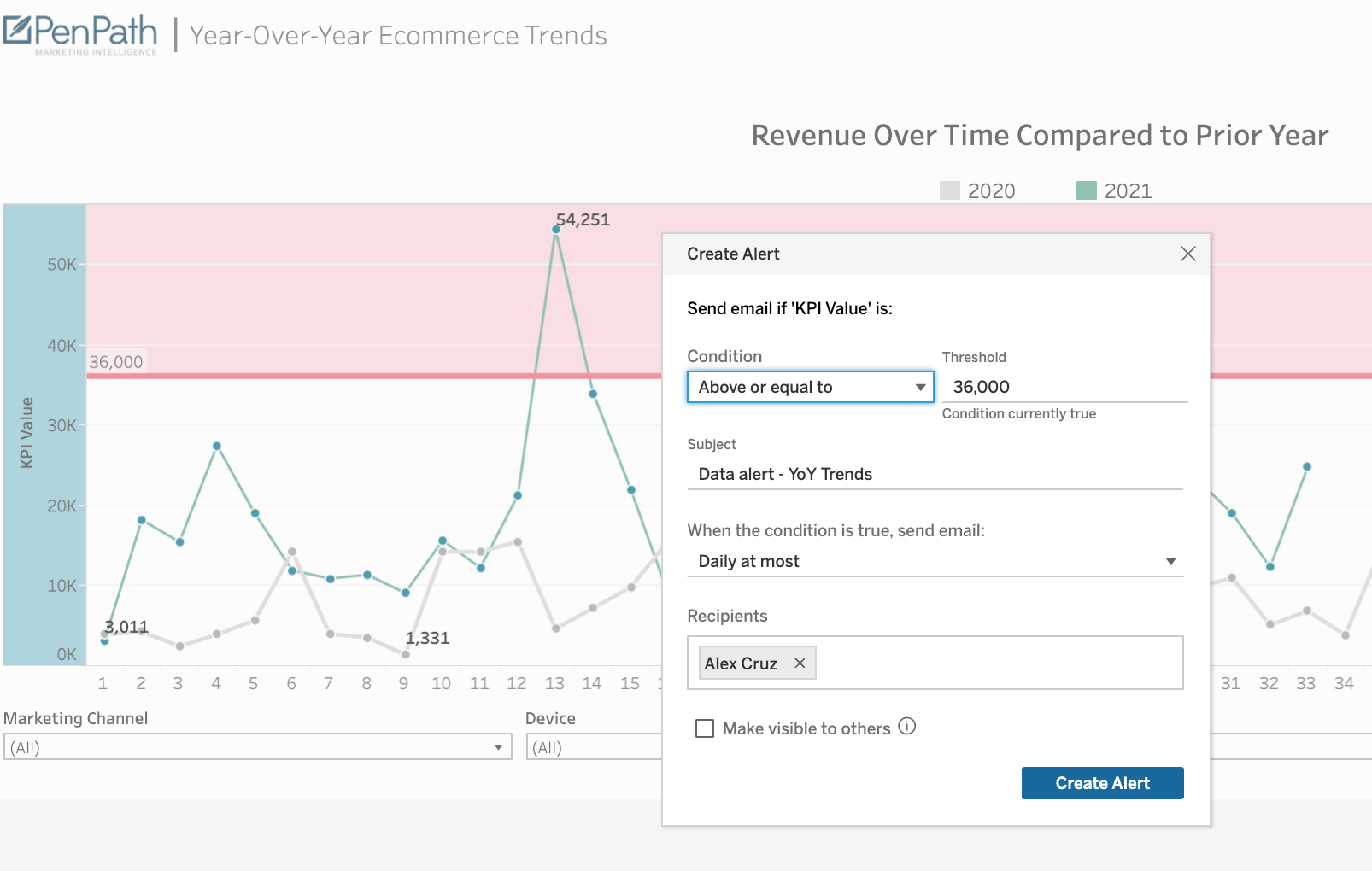The best marketing dashboards are easy to read and navigate. Tableau is known as the gold standard for data visualization and interactivity. While the backend of Tableau gets the most attention, today we’ll share our favorite frontend Tableau features for marketers.
If you aren’t familiar, Tableau’s cloud-hosted dashboards are powered by Tableau Online which allows users to access performance insights from anywhere on any device.
PenPath has been leveraging Tableau’s features for years. We’ve seen what works and what doesn’t. In this article, we’ll highlight the four best Tableau features for marketing teams looking to automate their reporting workflows.
Table of Contents:
- Segmenting and saving insights to share with others
- Adding comments for streamlined communication
- Exporting in CSV, PowerPoint, JPEG, and PDF
- Setting automated triggered alerts
Segmenting and saving insights to share with others
Executive-level dashboards are simple and provide what you need at a glance. Analyst-level dashboards provide more filtering capabilities and interactivity. Fortunately, Tableau gives powerful segmentation for any user in an organization. One dashboard can give you countless insights as you drill down. Just click any section and let the magic happen.
Once you find key learnings to share with others, you may want to save how you’ve filtered your dashboard. With a few clicks, you can now save, rename, and share with others.
How marketers use it:
Marketing analysts like to filter out specific insights living in their data. This could be segmenting recent campaigns, targeting groups, or ads to analyze performance. Selecting the two or three ads that matter and seeing all your KPIs update accordingly makes life so much easier. With Tableau’s actions, you can do the following:
- Sort
- Filter
- Highlight
- Drill Down
- Segment
Once you segmented things with the date range and two or three insights you’d like to highlight, simply save your work as a new view.
Adding comments for streamlined communication
One of the most important Tableau features for marketers is comments. When marketers find an important takeaway, they need to quickly note their findings and share them with their team. Tableau Online’s comment feature improves the speed of communication. Rather than taking a screenshot and sending it via email, users can now leave helpful insights, warnings, or questions right from within the dashboard.
How marketers use it:
When time is of the essence, sharing a finding with colleagues can have a significant impact. Turning off a campaign that’s stopped performing or scaling one that’s crushing can pay off huge. Much like social network comments, Tableau lets you tag others on your team and they’ll be notified by email immediately.
Download as CSV, JPEG, PDF, or PowerPoint
Any dashboard can be downloaded in the most popular formats. Simply click the download button and Tableau provides several options, which include:
- Image
- Data
- PowerPoint
- CSV / Excel
How marketers use it
Marketing teams should first automate their current reporting workflows. After that’s complete, we recommend they think about how data can answer more complicated questions. Once visualizations that answer their questions and tell a story are built, teams can easily extract those visualizations or data to use in other presentations.
Setting Automated Triggered Alerts
Marketers aren’t known for having free time, that’s why this next feature is a must-have. Tableau’s automated triggered alerts enable users to have insights come to them, not the other way around.
With automated alerts, users can select any metric and subscribe to it so that as soon as that metric reaches any threshold preset by the user, they get notified.
How marketers use it
Marketers should set as many KPIs thresholds as they’d like to be alerted when they hit growth targets or drop in performance.
Something as simple as being notified when any campaign – regardless of which paid platforms it’s running on – increases in Conversion Rate by 20%, can have a massive impact. This would allow marketers to scale the campaign accordingly and maximize results. Alternatively, you could also use this same concept to minimize wasteful spending when you set an alert to trigger if any CPC reaches any low-performance threshold. This would be key to minimizing wasteful spending.
Conclusion: It’s all about being more productive and having a more efficient reporting workflow
Bottom-line, the Tableau capabilities we highlighted in this article are what we see make the most impact on the reporting process. With a finite amount of time, marketing teams need to quickly analyze, communicate, and take action. It’s time marketers stop wasting time manually inputting data into spreadsheets and start automating their reporting workflows.