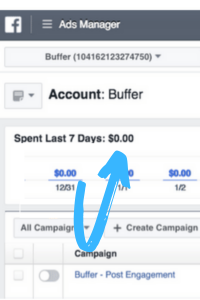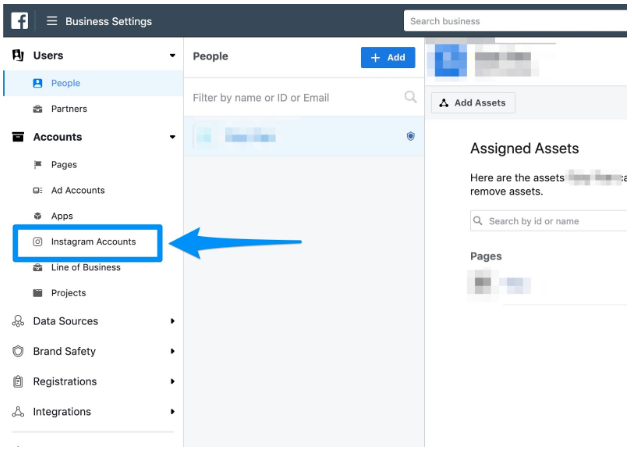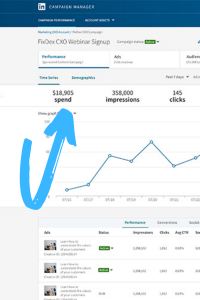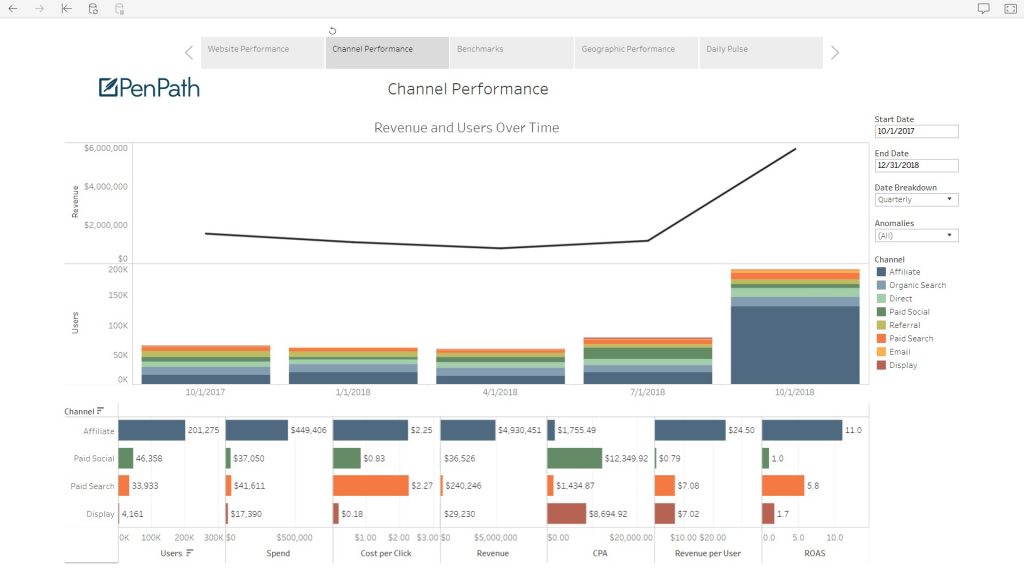Ah, the spend metric, or cost metric in digital marketing. One of the biggest metrics.
The bane of every digital marketer, yet also the greatest potential blessing.
Today, we’ll be taking a look at what the exact meaning of this metric is, where you can find it in all your social platforms, what it would look like aggregated and why we would do that.
Ultimately, this will give you a broader understanding of marketing metrics and take your analysis to the next level.
Table Of Contents
1.Definition Of The Spend Metric
2. Spend Metric & Its Place In Marketing Platforms (Facebook, Linkedin, Instagram & Google Adwords)
3. Aggregate (But Why?)
1. Definition Of The Spend Metric
The spend metric is the same in every marketing platform (Facebook, Linkedin, Instagram & Google Adwords).
It tells you how much you’ve spent so far in your campaigns.
This is according to the budget you’ve planned in advance at the beginning of the quarter.
It should also be monitored daily, monthly, quarterly and yearly.
For most marketers, spend is a metric that is a key performance indicator, much like revenue.
Once you know what it is, you can use it to determine other key metrics by using common formulas. Let’s look at a few of these.
This is so you can start seeing your digital analytics as a whole.
Formulas That Use “Spend” In Daily Marketing Use
- Profit= Revenue- Spend
- (CPC) Cost Per Conversion = Total Spend/ Number of Conversions
- (CPE) Cost Per Engagement = Total Spend/ Total Measured Engagements
- (CPM) Cost Per Thousand = (Total Spend/ Total Measured Impressions) * 1000
- Ad Rank = Max CPC * Quality Score (Google Adwords)
It’s important to realize which metrics are your KPIs and which ones aren’t: Metrics that don’t matter waste time for a lot of marketers who feel the need to track everything.
This is why in this series we’re only going to focus on the metrics that actually matter for the bottom line.
They’re going to be the ones that your CEO is going to care about at the end of the day.
In the next section, we’ll see the social platforms you go on daily to monitor your metrics – the main ones like Facebook, Linkedin, Instagram & Google Adwords.
We’ll see where the spend metric is in each of those platforms and what it’s called (if it’s called by a different name).
This is so you can start seeing your digital analytics as a whole.
For many marketers, social advertising platforms are very siloed.
The strategy for one platform might be completely different than the one being used in the next.
While marketers are good at analyzing trends and insights through these individual platforms, there’s still a space where it hasn’t really come together yet.
We’ll see how this can change below.
2. Spend Metric & Its Place In Marketing Platforms
When we’re talking about the spend metric, it’s important to note it has different places in each platform.
A) Facebook Ads Manager
For Facebook Ads, you’ll need to go to the Facebook Ads Manager to see all your metrics.
When you go into the dashboard, look at the top left.
Underneath your account name, you should be able to see the total spend (for the last 7 days).
Below that, it’s going to give you how much you spend by certain days.
Of course, you can change this in the calendar.
There’s also ways to see spend by total, as well as drill down into specific campaigns (this is a given for all marketing platforms).
B) Instagram Ads Manager
Since Instagram is owned by Facebook, you can stay in the same UI! In this case, you would go to where it says “Instagram Accounts” on the left-hand side menu.
Source: Hootsuite
C) Linkedin Ads Manager
Linkedin’s layout is similar to Facebook’s Ad Manager.
On the Linkedin Ads Manager dashboard, you can see that the spend is the first metric you see on the left.
Obviously we can drill down here as well.
Source: MarketingLand
D) Google Adwords
In Google Adwords, spend is called “cost”.
It should be one of the four metrics on the overview, and if it isn’t, you should click on the down arrow beside the metric name and be able to change it.
Another fun trick in Adwords is that you can also change your metric order around, so if you want cost to be in front, that’s possible.
Source: SearchEngineWatch
So now you should have a good overview of where this metric is on some major social and online advertising platforms.
What’s frustrating though, is that marketers tend to look at these platforms in a very segmented way.
What if there was a way we could track similar campaigns across each platform (without going into each platform)?
And if there was a way we could compare performance across platforms (without going into each platform)?
This is what we’re talking about next.
3. Aggregate (But Why?)
These questions are supposed to give insight into why on Earth you would ever want to aggregate metrics – in this case spend.
Yes, looking at marketing results in each platform is time-consuming enough without putting them all together.
But by doing so, it could actually save you more time.
This is because it helps you answer questions like the ones above more easily.
Let’s think a little about what insights we would get if our spend metric was aggregated (as well as others).
In fact, let’s look at an example.
Source: PenPath.com
As you can see, we have a lot more than just Linkedin, Facebook, Instagram, or Google Adwords.
With a dashboard like this, we’re able to see channels in chunks rather than separately.
Google Adwords and Bing becomes Paid Search.
All Instagram, Linkedin, Facebook & Snapchat Ads become Paid Social.
Never mind Affiliate, Organic, Direct, Referral, Email or Display.
This is a lot more than even Google Analytics provides.
You can see how easy analysis becomes. To see what channel is doing the best in terms of the spend metric, the affiliate channel is.
If you tried to do that by hand, it would take ages to go into each Paid Search, Social and Affiliate platform and pull the spend metrics out one by one (never mind if they would be daily, weekly, quarterly, etc.).
Now we’re getting closer to how powerful this can actually be for a digital marketer to have in their toolkit.

A Holistic Solution
PenPath, our Marketing Intelligence firm, specializes in providing these cutting edge solutions.
We know that marketers are tired of juggling these different platforms and just want one place where they can come and quickly see what is actually going on in terms of marketing performance.
And yes, like the spend metric, some of these metrics can be pretty darn important to the boss.
If this sounds like something you’d be interested in exploring, sign up for a live demo today.
We’ll sit down and chat with you on how this would look for your company and how easy it would make your job in terms of day-to-day analysis.
If you’re not ready for that yet, keep on reading these articles related to data analysis and digital marketing.
Our new series will explore how common digital marketing metrics can be analyzed on a deeper level, for insights that better a business.