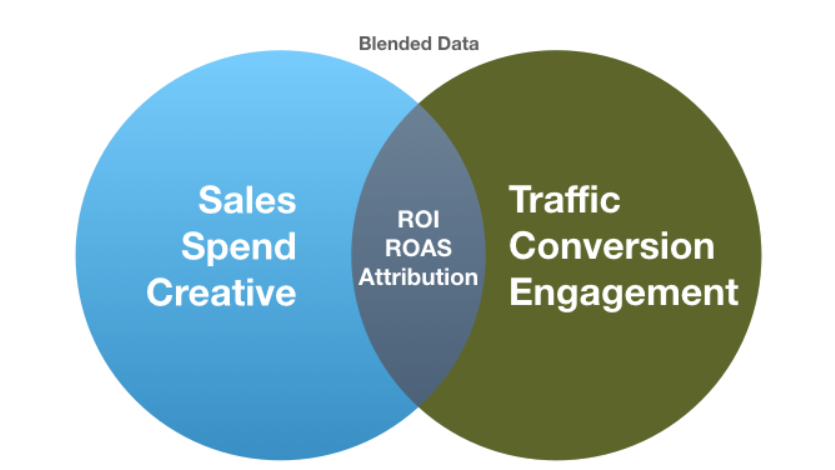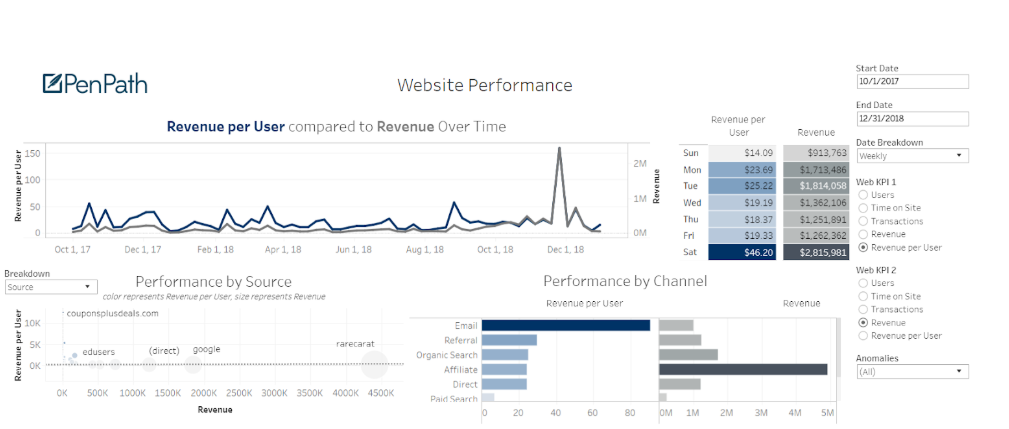As a data-driven digital marketer, you spend your time on making campaigns and ultimately getting leads for the company. But you’re also interested in knowing how digital marketing analytics can help what you do each day.
Today we’re going to be talking about how data blending in marketing can enhance results. We’re going to show you examples of exactly what we mean and how those results can directly impact your business.
Implementing a solid marketing data strategy takes these steps:
Table Of Contents
-
- Examples of Marketing Data
- Tableau & Blending Marketing Data
- Results Of The Blend & Questions Answered
- Custom Benchmarks
1. Examples of Marketing Data
It’s impressive how many different types of data there are for the common marketer and how each has to do with the inbound marketing funnel. Here are some of the types of data digital marketers work with daily.
- Web analytics
- Social media data
- Email marketing
- Blog and content creation
- Lead generation
For now, you probably work with these types of data in a siloed environment. What this means in layman’s terms is you might have to go back and forth between Excel, Google Analytics, Marketo, Salesforce and so much more.
Yes, day to day data analysis is essential for digital marketing. It’s important to see how campaigns are performing daily. But when marketers try to piece together data on a holistic level, it wastes time and talent. This is because the necessary tools simply aren’t available. For example, here at PenPath, our secret sauce is a data pipeline where the magic actually happens.
Digital marketers could free up so much of their time for creative work if working with large amounts of data wasn’t so complicated. Marketers are not data analysts nor should anyone expect them to be. This is where data blending comes in.
“Digital marketers could free up so much of their time for creative work if working with large amounts of data wasn’t so complicated.”
2. Tableau & Blending Marketing Data
By blending two datasets to create a third structured dataset, there’s so many insights that can be found.
This is because blended data can create new metrics that wouldn’t have been possible before. Take a look at the example below.
Source: penpath.com/solutions
Maybe the sales data above would’ve been in a CRM you might use, like Salesforce. Or the traffic might have been on Google Analytics and the engagement data on Facebook & Instagram.
By combining these, we’re able to get important information that executives want, like what the ROI is in total, or where we’re getting the most customers from. This is the meat and potatoes of what data blending can get you. Making data-driven decisions becomes easy with data blending.
“Making data-driven decisions becomes easy with data blending.”
All of this can be achieved in Tableau, a powerful data visualization tool. Tableau is powerful because it’s capable of these advanced calculations and combining that with data visualization. Because it’s entirely custom, the possibilities are endless for what a dashboard could look like.
In the next section, we’ll show an example of what a data-blended dashboard looks like for digital marketing. We’ll also go over the questions you can answer that wouldn’t have been possible before.
3. Results of The Blend and Questions Answered
Data blending in the dashboard below has been done with website performance data and sales data. Here are some questions to ask.
- Which marketing medium is getting the most revenue per user vs per user overall?
- How about which days are the best for getting revenue?
- Also, which months have been the best for seeing spikes in revenue per user vs revenue over time?
These are some of the questions you can answer with comparing just one pair of Web KPI metrics. On the right you’ll see you have a lot more options to compare and contrast web KPIs.
What’s even more awesome is that dashboards can be enriched even more with custom benchmarks.
4. Custom Benchmarks
Most digital marketers have a benchmark of where they want traffic or sales to be at the end of each quarter. Hitting those quotas is what shows you if you’re progressing or not.
Because Tableau is customized, custom benchmarks are another beautiful feature. What if you could not only blend your marketing data, but see your personal goals and KPIs right on the dashboard?
That’s possible with Tableau particularly because it’s not a drag and drop solution. Looking at exactly what % you have until you hit your goal for the quarter is a motivating feeling. It brings what you do daily into sharp focus.
In short, data blending in Tableau completely changes the game for digital marketers. Now, they’re able to answer those questions that would have been almost impossible to do from a siloed perspective.
At PenPath, we specialize in helping data-driven marketers like you level up on their journey to become better marketers.
We’ll help you streamline your data so you can focus on growing the business. If you’re interested in knowing what insights you can get from the data you have, schedule a demo with us.
We’d be happy to talk about how our solutions can change the way you make decisions.